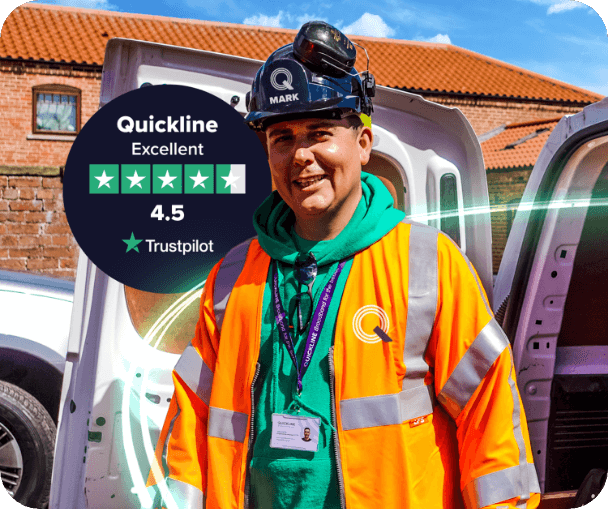Internet isn’t working? Don’t worry we’ll make sure we get you sorted! If you’re experiencing any issues with your service, it’s worth carrying out the following basic checks:
- Check you’re not part of a known outage on our handy service status page: [Click Here]
- Check that the issue isn’t just with the device you’re using by seeing if you can connect using a different device. Sometimes the internet may seem like it’s not working because the specific device you are using has lost connection. If the issue is with a single device, disconnect it from Wi-Fi and try to reconnect.
- Check that the issue isn’t with the website or service you’re trying to access. Try a different website to make sure the one you couldn’t connect to isn’t offline.
- Check that your router is powered on and that the cables to it are all properly connected. If so, turn it off using the on/off button, wait for two minutes and then turn it on again (note: do not press the factory reset button).
Still having issues? We’re here to help! Call our friendly technical support team, available (Monday-Sunday 8am-8pm) on:
- Call: 01482 247365, option 1
- Email: tech.help@quickline.co.uk
We’ll do everything we can to have you back online and working as soon as possible.
Follow us on Facebook to keep up to date with any planned maintenance work or known outages.