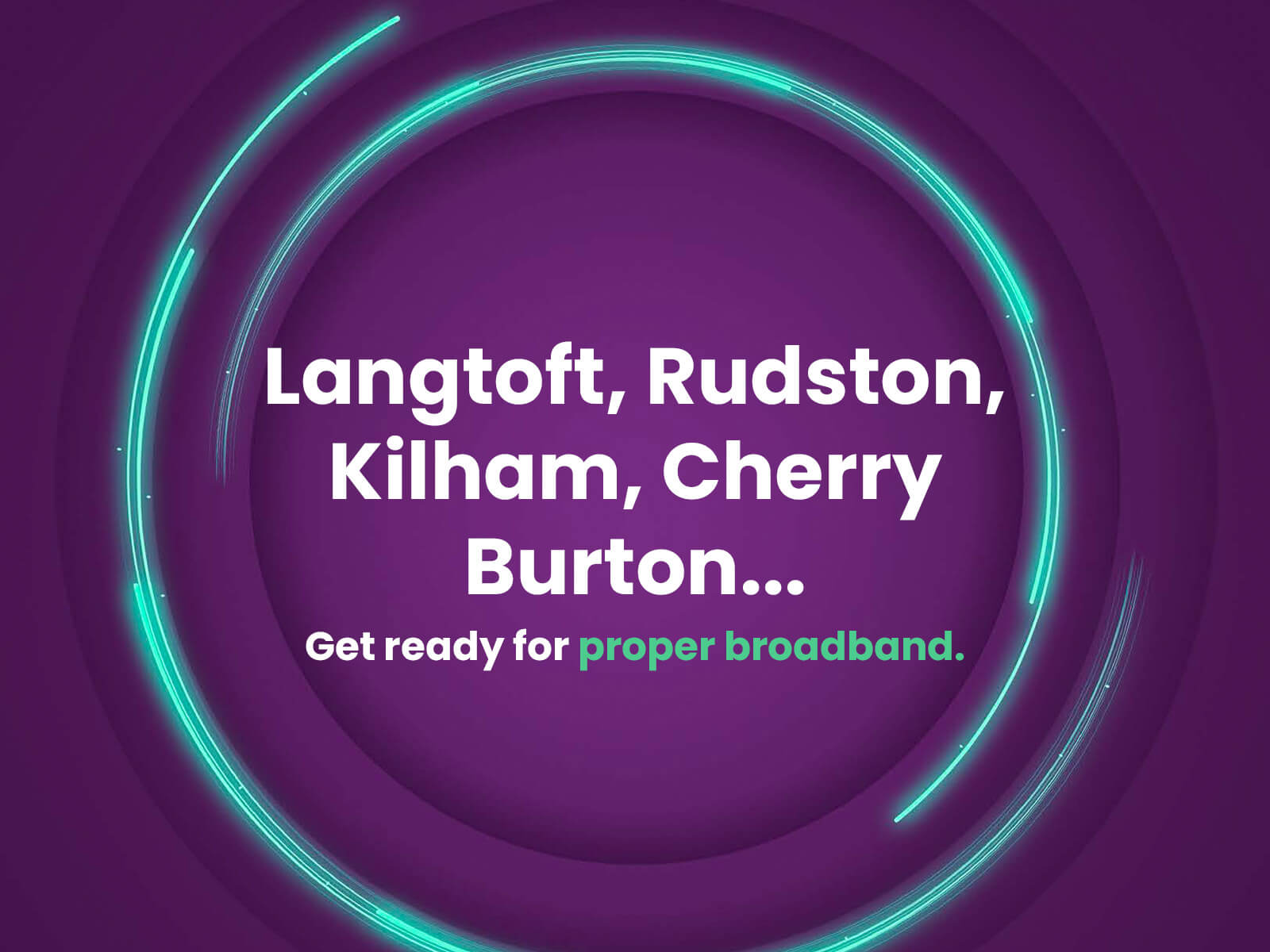October marks Cyber Security Awareness Month, and new figures from the National Cyber Security Centre (NCSC) paint a stark picture: “highly significant” cyber-attacks rose by 50% in the past year, with the UK’s security services now dealing with a new nationally significant attack more than every other day.
Recent high-profile incidents affecting major retailers like Co-op and Marks & Spencer have shown that even well-established organisations can fall victim to cyber threats. These attacks disrupted operations, exposed customer data, and caused significant financial and reputational damage.
The message is clear: cyber security isn’t just an IT issue; it’s a people issue. Whether you’re working from home in a rural community or running a business that relies on reliable connectivity, protecting your digital privacy has become as essential as locking your front door.
Digital privacy covers a wide range of online activities and involves protecting the confidentiality, integrity and accessibility of your online information – including safeguarding sensitive data, reducing the risk of identity theft, and ensuring you remain in control of your data.
Brian Gilbert, Chief Technology Officer at Quickline, said: “Cyber security is everyone’s responsibility, whether you’re at work or at home. With so much of our lives lived online, safeguarding your digital identity has never been more important.
“By taking a multi-layered approach involving robust security practices, mindful browsing habits, and privacy-oriented tools, you can significantly enhance your online privacy and minimise your risk of cyber threats.”
The good news? There are several straightforward ways you can improve your digital privacy and safeguard your data.

Create strong passwords and be cyber security aware
One of the best ways to protect your internet privacy is to create strong passwords. Use complex and unique passwords for each account and enable two-factor authentication (2FA) wherever possible. A strong password should have a combination of lower and upper-case letters, numbers, and symbols and it’s a good idea to update your passwords every three months.
Keep software up to date
Keep your operating systems, applications, and antivirus software up to date. Updates often include security patches that improve your defences against online threats.
Be cautious with public Wi-Fi
Free Wi-Fi can be great when you’re out of data, but most public networks come with very few security features. They’re fine for browsing but wait until you’re on a secure network before using your credit card or inputting sensitive data.
Stay alert to phishing
Cyber-attacks often use phishing schemes that mimic genuine emails from banks or utility providers. Look for red flags including spelling mistakes or unfamiliar sender addresses, these could mean they’re spam or phishing emails. If so, don’t open them and delete the messages immediately.
Use privacy settings
Devices, apps and websites are increasingly building more privacy settings into their products. Make sure you control what information is shared and who with. Be cautious about sharing personal details on social media platforms. Cybercriminals often use this information for identity theft.
For more information on cyber security awareness and staying safe online, visit the National Cyber Security Centre.
For other news follow Quickline on Facebook. Continue reading other useful tips; such as how to protect your digital privacy and how to spot an online scam.